ITK an Intro
Hello Folks,
It been long time here and I hope everyone is great on your own way.. :)
Recently I started writing ITK scripts (baby scripts) and kind of enjoying it..
So before we start that, let me share what I know/learnt..
Using ITK we can write an
1. Executables (exe) which can run standalone like batch/cron jobs,
2. Library (dll (windows)/so (unix)) which can be used to write action, rule handlers.
NOTE:
You can use Visual Studio to write the ITK programs, I tried configuring them as per the Siemens (http://support.industrysoftware.automation.siemens.com/docs/teamcenter/9.1/help/index.html#uid:index_itk:id921903:itkusingfunctions:id733668:id1244802) document., but couldn't succeed.. :)
Don't know where I'm going wrong.. Anyways you can do it.. Since I don't have enough patience, I just went with notepad++..
-----------------------------------------------------------------------------------------------------
EXE:
As of now, I have written only an exe and here are the steps to I used to compile and build them,
------------------------------------------------------------------------------------------------------
It been long time here and I hope everyone is great on your own way.. :)
Recently I started writing ITK scripts (baby scripts) and kind of enjoying it..
So before we start that, let me share what I know/learnt..
Using ITK we can write an
1. Executables (exe) which can run standalone like batch/cron jobs,
2. Library (dll (windows)/so (unix)) which can be used to write action, rule handlers.
NOTE:
You can use Visual Studio to write the ITK programs, I tried configuring them as per the Siemens (http://support.industrysoftware.automation.siemens.com/docs/teamcenter/9.1/help/index.html#uid:index_itk:id921903:itkusingfunctions:id733668:id1244802) document., but couldn't succeed.. :)
Don't know where I'm going wrong.. Anyways you can do it.. Since I don't have enough patience, I just went with notepad++..
-----------------------------------------------------------------------------------------------------
EXE:
As of now, I have written only an exe and here are the steps to I used to compile and build them,
- Should write the code first :)
- Then open cmd and set TC env, i.e, TC_ROOT and TC_DATA
- In cmd, go to TC_ROOT->sample folder
- To compile your program, use the below syntax..
- > compile -DIPLIB=none filename.c
- eg:
- > compile -DIPLIB=none manipulator.c
- To build as an executable exe, here is the syntax
- > linkitk -o exeName filename.obj
- eg:
- > linkitk -o manipulator manipulator.obj
------------------------------------------------------------------------------------------------------
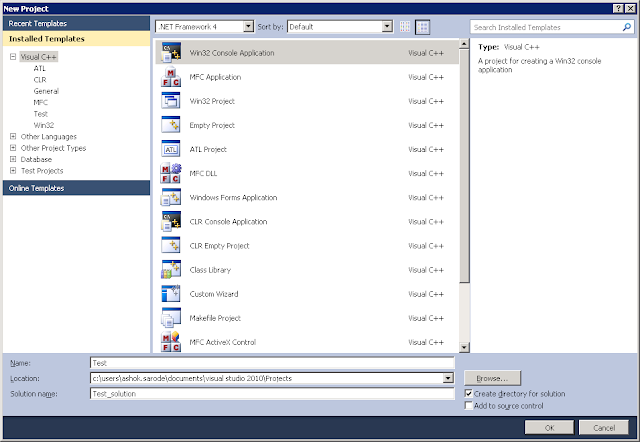
Mpeuvirpers_hi_1987 Richard Gonzalez https://wakelet.com/wake/5bhkbw_WbZ2rY_sSBm-i8
ReplyDeleteproserimber
cicumAprop_sa Courtney Kiana https://www.vichaeon.com/profile/gasconiolananadsyu/profile
ReplyDeletedrilunremde
agflecdeomo Natasha Miller link
ReplyDeletedownload
link
https://colab.research.google.com/drive/1uTAsHe4su1HRoqfRB_OwJAbRdfv_xPs1
giobroningui
tincraAper-za_Las Vegas Darrell Orlando Nulled
ReplyDeleteSite
Firefox browser
chihojehot